7 Best Website Builders for SEO in 2025 (Actually Rank on Google)
Get weekly strategy insights by our best humans

Most best website builder for SEO guides miss the point entirely. They focus on features lists and pricing comparisons while ignoring the question that actually matters—will your site rank on Google?
We spent the last few months testing 12 top builders across 21 SEO functions. The results were eye-opening. Most platforms that look impressive in demos fall apart when you need serious search visibility.
Don't get me wrong—Wix has made real improvements. Their Semrush integration and SEO Learning Hub are genuinely helpful. But there's a difference between helpful features and the technical foundation you need to compete in 2025.
As a Webflow shop, we've watched countless businesses make this choice. The ones who prioritize pretty templates and drag-and-drop simplicity often struggle later when they realize their beautiful site sits on page 10 of Google. The ones who choose platforms built for serious SEO? They're the ones getting found.
Whether you're weighing Webflow vs Wix, considering Squarespace, or exploring newer options like Framer, this guide cuts through the marketing fluff. We'll show you exactly which platforms give you the technical control to rank—and which ones leave you hoping the algorithm gods smile upon you.
Your website builder choice determines whether potential customers find you or your competitors. Let's make sure you choose wisely.
Why Postdigitalist Uses Webflow
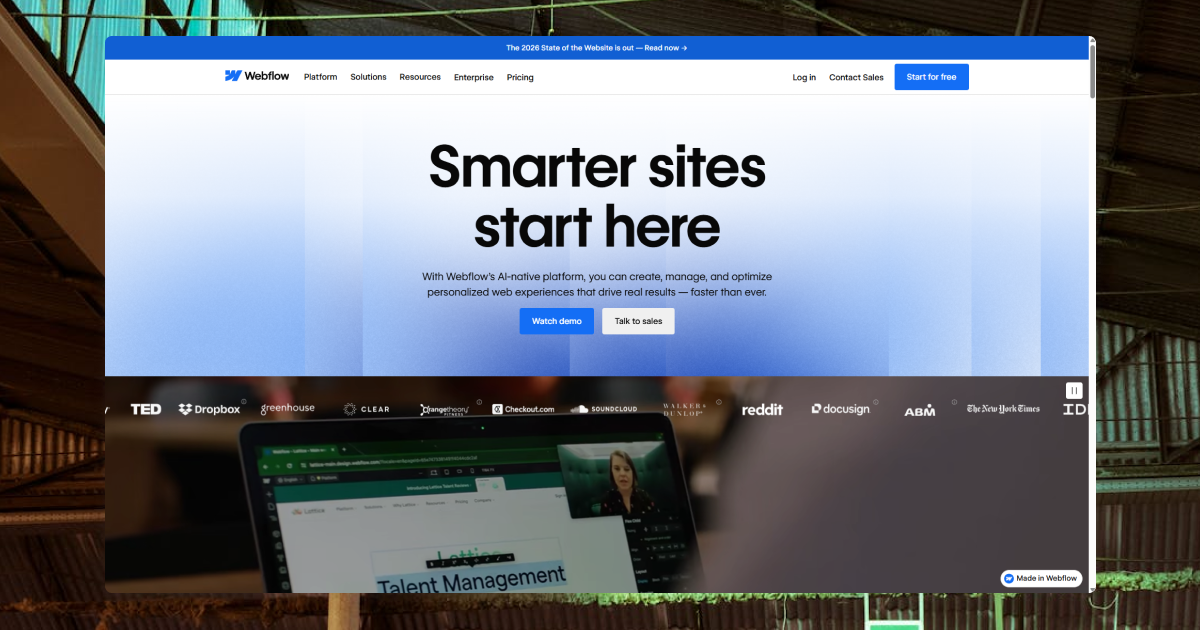
Webflow is where we see the first real separation between website builders that look good and those that actually perform. While other platforms focus on making website creation feel effortless, Webflow was built with a different philosophy: give users the technical control they need to build sites that rank.
This isn't about adding more features to a drag-and-drop interface. Webflow generates the kind of clean, semantic code that search engines can actually understand and crawl efficiently. When we analyze sites built on different platforms, this difference becomes obvious—Webflow sites consistently outperform in technical audits.
The platform handles the foundation properly: automatic XML sitemaps, clean URL structures, proper HTML5 semantic markup, and SSL certificates across all sites. But what sets it apart is how much control you retain over the technical details that matter for serious SEO strategies.
Webflow SEO tools and schema control
Here's what separates Webflow from the pack: It generates clean, semantic HTML5 code that search engines actually want to read. While other platforms bloat your site with unnecessary JavaScript, Webflow keeps it lean.
The built-in optimization tools work exactly how you'd expect them to:
- Auto-generated XML sitemaps that update themselves when you publish new content
- Dynamic meta title and description generation through CMS fields (no manual work for every page)
- 301 redirects and canonical URLs that actually preserve your ranking equity
- HTML5 semantic tagging that gives search engines proper content structure
- Free SSL/HTTPS certificates because it's 2025, not 2015
But here's where Webflow really shines: schema markup implementation. You can add structured data directly through custom code in page settings or scale it across your entire site using CMS templates with dynamic Collection item fields.
Why does this matter? Your content shows up in rich snippets and those new AI-generated search responses that everyone's talking about. While your competitors are still figuring out basic meta descriptions, you're already optimized for the next phase of search.
Most platforms treat SEO as an afterthought. Webflow built it into the foundation.
Webflow pricing and scalability
Here's what most people miss when evaluating Webflow's pricing: It's not just about the monthly cost—it's about the business model it enables.
Webflow splits its plans into Site plans for publishing and Workspace plans for team collaboration. Smart designers figured out early that you can essentially use Webflow for free through Client Billing, passing hosting costs directly to clients. This changes the economics entirely if you're building sites for others.
For businesses running their own sites, pricing starts at $14 monthly for basic features. The CMS plan at $23 monthly and Business plan at $39 monthly unlock progressively more capabilities. But here's the thing—these aren't just feature upgrades. They're business growth enablers.
The infrastructure tells the real story. Webflow runs on AWS with Fastly CDN, which means enterprise-grade hosting without enterprise complexity. We've seen clients handle massive traffic spikes during product launches without breaking a sweat. When your site stays fast during your biggest marketing moments, that's when pricing becomes an investment rather than an expense.
Most businesses underestimate how performance consistency affects both conversion rates and search rankings. That $39 monthly for the Business plan? It pays for itself the first time your site doesn't crash during a campaign that drives serious traffic.
Webflow vs Wix and Squarespace for SEO
Here's where the technical differences become impossible to ignore.
Webflow generates clean, lightweight code that loads fast. Wix? Not so much. While Wix has improved significantly, it still produces heavier code that can drag down site speed—a ranking factor Google cares about more each year.
Squarespace falls short in a different way. Their semantic markup tools are limited compared to Webflow's comprehensive control over structured data and meta tags. You can make a Squarespace site look beautiful, but when it comes to telling search engines exactly what your content means, you're working with basic tools.
URL structure flexibility is where Webflow really shines. Want to create a custom URL hierarchy that supports your content strategy? Webflow makes it simple. Try doing the same thing in Squarespace and you'll quickly hit walls.
Both Wix and Squarespace have made real improvements to their SEO capabilities. But there's a ceiling to what you can achieve when the platform wasn't built with technical SEO as a priority. For businesses that need serious search visibility, that ceiling becomes a problem fast.
The question isn't whether Wix or Squarespace can do SEO. They can. The question is whether they can do the kind of SEO that helps you outrank competitors who chose better tools.
Why Webflow works for serious business goals
Here's what we've learned from working with dozens of businesses: The prettiest website means nothing if your team can't update it without calling a developer every time.
Webflow's component-based design system solves this problem. Your marketing team can launch campaigns, update content, and make changes without engineering bottlenecks. We've watched clients cut their website update time from days to minutes.
Take Foxglove, a robotics visualization company. They used Webflow's CMS to organize multiple blog collections and content types. Their non-technical team now manages content independently, scaling their marketing efforts without constantly pulling engineers away from product work. That's the kind of operational efficiency that actually moves the needle on business growth.
The math is simple: Faster content updates mean faster campaign launches. Faster campaign launches mean better timing on market opportunities. Better timing means more revenue.
Most businesses don't fail because of bad SEO tools. They fail because their tools slow them down when speed matters most. Webflow removes that friction.
Want to discuss how this could work for your company? Book an intro call to discuss your Webflow project - we'll show you exactly how our clients are using these capabilities to drive real business results.
Wix

Wix deserves credit where it's due. The platform has come a long way from its early drag-and-drop days, earning recognition from John Mueller at Google: "Wix has been doing fantastic stuff... raising the bar not only for their services, but the industry overall". But praise aside, let's look at what this actually means for your SEO strategy.
Wix SEO automation and AI tools
Here's where Wix gets interesting. They've poured resources into AI-powered features that genuinely simplify SEO for people who don't live and breathe meta tags. Their SEO Assistant creates personalized checklists based on your business type, location, and keyword research—powered by Semrush integration. It's like having a junior SEO consultant built into your website builder.
The AI Text Creator automatically writes title tags and meta descriptions based on your existing content. Not groundbreaking, but useful if you're managing dozens of pages and want consistent optimization without the manual work.
What caught my attention is their AI Visibility tool, which shows how your site appears to ChatGPT and Gemini. As AI-generated search becomes more common, tracking your visibility beyond Google makes sense. Most website builders haven't even considered this yet.
Other AI features include:
- SEO-friendly content generation for pages and blog posts
- Automatic structured data markup for dynamic content
- Direct Google Search Console integration for instant indexing
Wix pricing and value for beginners
Wix's pricing spans four main tiers from $17 to $159 monthly (billed annually). The Light plan at $17/month gives you basics like a custom domain and 2GB storage, but no e-commerce capabilities. Step up to the Core plan ($29/month) for payment processing and 50GB storage.
The Business plan ($39/month) adds marketing tools and 100GB storage, while Business Elite ($159/month) offers unlimited storage and developer features. There's also a free plan, though it displays Wix branding and limits functionality—fine for testing, not much else.
Wix vs Webflow: The trade-offs
Let's be honest about the differences. Wix has solid built-in SEO features—robots.txt editing, structured data, URL customization, XML sitemaps, and 301 redirects. But it doesn't match Webflow's technical depth.
Where Webflow generates clean, lightweight code that search engines love, Wix sites can struggle with performance. Wix offers server-side rendering and customizable URLs, but you're still working within their framework limitations. For content-heavy sites requiring sophisticated information architecture, Webflow's flexibility becomes crucial.
When Wix makes sense
Wix works well for specific scenarios:
Small businesses and entrepreneurs who need to launch quickly benefit from its user-friendly approach. As one review noted, "you can get started right away, even if you've never touched a website builder before".
Budget-conscious businesses appreciate the all-in-one approach. Everything's bundled together—hosting, domains, SEO tools—which eliminates juggling multiple services.
Projects requiring rapid deployment with basic SEO functionality can leverage Wix's personalized website layouts and content suggestions based on industry and preferences.
The reality? Wix handles many projects adequately. But businesses with serious growth plans or complex SEO requirements often hit its ceiling. That's when Webflow's technical control and scalability become worth the learning curve.
Squarespace
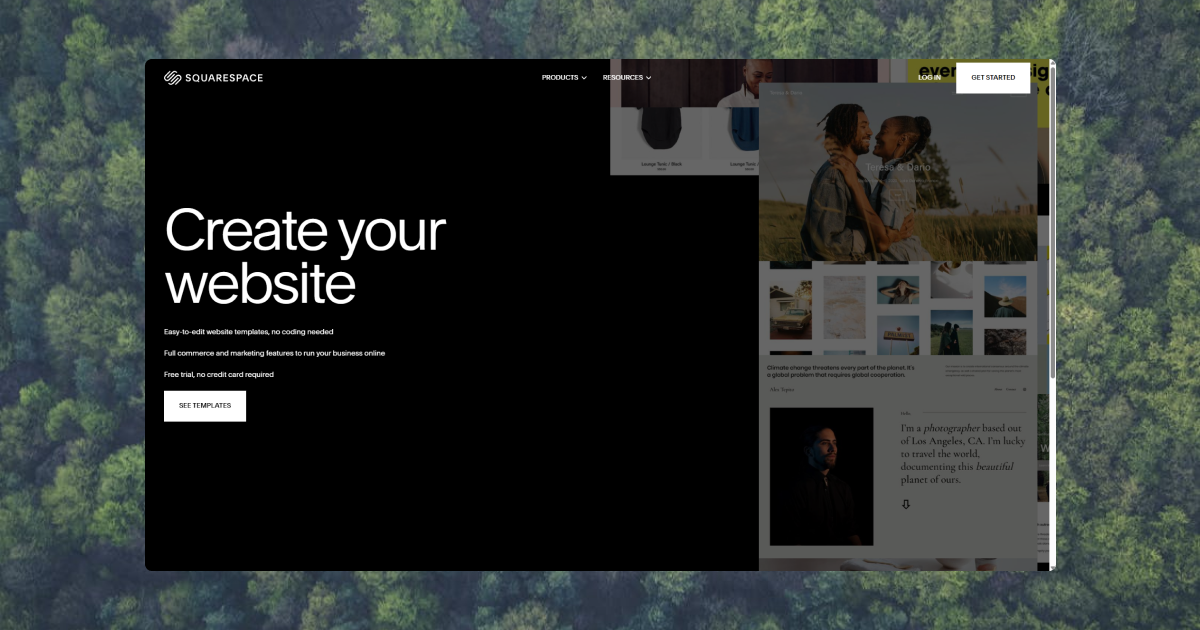
Let's talk about Squarespace. It's the platform everyone's photographer friend swears by, and honestly, there's a reason for that.
Squarespace built its reputation on gorgeous templates and dead-simple setup. If you've ever admired a beautifully designed portfolio site, chances are it was running on Squarespace. But when it comes to SEO, the picture gets more complicated.
What Squarespace gets right for SEO
Credit where it's due—Squarespace covers the SEO basics without you having to think about it. Every site gets automatic sitemap generation, robots.txt files, and clean URL structures. They were actually the first website builder to offer direct Google Search Console integration, which was a smart move.
The platform handles mobile optimization automatically. No separate mobile site, no responsive design headaches—everything just works across devices. With Google's mobile-first indexing now the standard, this isn't optional anymore.
Squarespace also applies structured data markup by default, plus you get customizable meta titles and descriptions with AI-powered suggestions. For someone launching their first website, these features remove a lot of the guesswork.
Where the limitations show
Here's where things get tricky. Squarespace's strength—simplicity—becomes its weakness when you need serious SEO control.
The platform offers limited control over technical SEO elements like schema markup, structured data customization, or canonical tags. You get what Squarespace gives you, and that's often not enough for competitive markets.
Performance is another issue. Those beautiful templates? They're built with JavaScript-heavy code that can slow your site down. Page speed is a ranking factor, so this matters more than most people realize.
Long story short, Squarespace simplifies SEO by removing options—which works great until you need those options.
The design trade-off
Squarespace templates are undeniably stunning. They offer over 144 professionally designed options that make most sites look polished from day one. But beautiful doesn't always mean flexible.
These templates are rigid. Want to customize the checkout flow? Move elements around? Add specific functionality? You'll hit walls quickly. Sometimes you need developer help just to make basic changes.
Compare this to Webflow, where you get the same design control but with the flexibility to customize everything. The learning curve is steeper, but the ceiling is much higher.
Who should choose Squarespace
Squarespace shines in specific scenarios:
- Creative professionals who need stunning portfolios without technical headaches. Photographers, designers, and artists benefit from templates that showcase visual work beautifully.
- Small businesses with straightforward needs find the all-in-one approach convenient. Coffee shops, consultants, and local services can launch professional sites quickly.
Simple e-commerce operations work well on Squarespace, especially if you're selling a limited product range. The integrated blogging and basic store features handle most small retail needs.
But here's the thing—businesses with growth ambitions often outgrow Squarespace. The platform works great until you need advanced filtering, complex product catalogs, or sophisticated SEO strategies. At that point, the limitations become expensive obstacles.
The bottom line on Squarespace
Squarespace is excellent at what it's designed for: creating beautiful, simple websites quickly. If that matches your needs and you're comfortable with the SEO limitations, it's a solid choice.
Just know what you're getting into. The platform prioritizes ease of use over advanced functionality. For many businesses, that trade-off makes perfect sense. For others, it becomes a ceiling they'll eventually need to break through.
Shopify

Let's talk about the elephant in the room: Shopify.
With over 4 million stores worldwide, Shopify dominates the ecommerce space for a reason. But here's what most people miss—being great at ecommerce doesn't automatically make you great at SEO.
Shopify handles ecommerce SEO basics well
Shopify gets the fundamentals right. The platform generates sitemaps and XML sitemaps automatically, maintains clean URL structures, and handles meta tags without you having to think about it. They also create canonical tags by default, which saves you from duplicate content headaches.
The standout feature? Automatic product schema implementation. Your products show up in search results with prices, availability, and reviews displayed directly in the SERPs. This can boost click-through rates significantly.
You also get:
- Google Search Console integration for tracking performance
- Built-in analytics for monitoring page speed
- Simple 301 redirect setup for discontinued products
The Google Merchant Center integration through their Google & YouTube app is another win, getting your products into Google Shopping results and free listings. That's traffic beyond traditional organic search.
Here's where the costs add up
Shopify's pricing looks straightforward at first: Basic at $29/month, Shopify at $79/month, Advanced at $299/month, and Shopify Plus starting at $2,000/month.
But here's the reality check: Most Shopify stores end up spending $150-250/month when you factor in everything. Premium themes cost around $150 upfront, you'll need 3-5 apps at $50-100/month, plus potential transaction fees.
And those transaction fees? They range from 0.5% to 2.0% unless you use Shopify Payments. On a store doing serious volume, that adds up fast.
Shopify vs Webflow for serious online stores
Shopify wins on pure ecommerce functionality, but there are trade-offs you need to know about.
- The checkout limitation: With Shopify, "what you get is what you get". Webflow lets you customize the entire checkout process without touching code.
- The SEO flexibility gap: Shopify gives you basic optimization tools, but it can't match Webflow's extensive content marketing capabilities. Shopify's templates start optimized, but they can lose SEO efficiency when you customize them heavily.
- The bottom line: Shopify is a specialized tool for pure ecommerce. Webflow is a versatile platform that handles both robust ecommerce and sophisticated content marketing.
When Shopify makes sense
Don't get me wrong—Shopify excels in specific scenarios:
First-time ecommerce entrepreneurs love the simplicity. You can "pick a theme, add products, install apps, and start selling in a day".
Businesses needing rapid scaling benefit from auto-scaling servers, 24/7 support, and multi-channel selling across Amazon, TikTok, Instagram, and POS systems.
Companies focused on inventory management appreciate the native tools for "product management, inventory tracking, order fulfillment, shipping, and tax".
The real question: Do you "want to sell quickly without coding" and "don't care much about deep design control"? Then Shopify works.
But if you need both powerful ecommerce and sophisticated design flexibility with superior SEO control, you'll eventually hit Shopify's ceiling. That's when Webflow's strategic advantages become impossible to ignore.
Framer

Here's the thing about Framer—it looks incredible in demos. The interface feels like Photoshop had a baby with a website builder, and for designers, that's pretty appealing. But there's a gap between beautiful prototypes and websites that actually rank.
Framer SEO capabilities and performance
Framer covers the basics without making you jump through hoops. The platform handles XML sitemaps and robots.txt files automatically, which saves you from technical headaches. What you get:
- Meta titles and descriptions you can customize globally or per-page
- Open Graph tags built in for social sharing
- Images optimized automatically through their CDN
- Clean URL structures you can actually control
Performance-wise, Framer sites load fast thanks to React infrastructure and CDN hosting. They automatically compress images and convert them to AVIF format. But here's where it gets tricky—once you need anything beyond basic SEO, you're looking at custom code.
Framer pricing and design flexibility
Framer's pricing makes sense if you're design-focused. Basic plans start at $10 monthly for custom domains and essential SEO features. Pro jumps to $30 monthly with staging and redirects. Scale hits $100 monthly for premium CDN and priority support. Enterprise pricing varies.
The design flexibility is genuinely impressive. Framer's freeform canvas gives you creative control that template-based builders can't match. If you've used Photoshop, you'll feel at home. The question is whether that design freedom translates to SEO success.
Framer vs Webflow: SEO and speed
This comparison reveals Framer's limitations pretty quickly. Framer's SEO tools are lightweight—great for basic optimization, not so great for sophisticated strategies.
Want advanced structured data implementation? You'll need custom coding for each schema. Hreflang tags? Canonical settings? Limited control compared to Webflow. The CMS capabilities don't come close to Webflow's content management power.
As one developer put it: "Webflow gives you comprehensive SEO capabilities, which are perfect if you want detailed control. Framer suits those who value design and are comfortable with basic SEO features".
Framer best use cases
Framer shines in specific situations. Design teams creating high-fidelity prototypes love the visual focus. Projects where aesthetics matter more than technical SEO complexity work well. Startups and freelancers who need beautiful sites with basic SEO requirements can make it work.
But here's the reality check: If you're serious about SEO and commercial growth, Framer's limitations become roadblocks. You'll spend more time fighting the platform than optimizing for search. For businesses that need both stunning design and serious SEO capabilities, you're better off with a platform built for both.
Sotion

Here's a platform most people haven't heard of—and that's exactly the point. Sotion solves a very specific problem for a very specific audience: Notion users who want to turn their workspaces into actual websites.
If you're not already deep in the Notion ecosystem, Sotion probably isn't for you. But if you are? It might be exactly what you've been looking for.
Why Notion users choose Sotion for SEO
Notion's built-in publishing is pretty basic. You get a public page, but that's about it. No custom domains, no meta descriptions, no real SEO control. Sotion fixes this by adding the technical SEO features Notion lacks.
The platform runs on AWS infrastructure, which means faster loading speeds and better reliability than basic Notion publishing. You can inject custom CSS and JavaScript for advanced optimizations like schema markup and analytics.
Here's what caught our attention: One experiment comparing Notion-based sites using Sotion against traditional platforms showed competitive SEO performance, with top-10 Google rankings for competitive keywords within just one week. That's impressive for any platform, let alone a niche Notion tool.
Sotion pricing makes sense for its market
Sotion's pricing starts at $7/month for basic SEO and custom domain features. Compare that to rebuilding your entire content system on another platform—suddenly $7 looks pretty reasonable.
The pricing tiers scale logically:
- Starter plan ($17/month): Password protection for up to three sites
- Pro plan ($37/month): Full membership management for up to ten sites
- Elite plan ($97/month): Up to fifty sites with custom integrations
The standout feature here is membership management. Sotion integrates directly with Stripe, Lemon Squeezy, and Gumroad. If you're selling courses or gated content, this is huge.
Content-first SEO with limitations
Sotion excels at one thing: keeping your Notion content and published site perfectly in sync. Write in Notion, publish automatically. No copying, no reformatting, no headaches.
But here's the trade-off—you're still limited by Notion's content structure. Webflow gives you granular control over technical SEO elements and generates cleaner code that search engines prefer. Sotion prioritizes content management simplicity over SEO flexibility.
For businesses with complex SEO requirements or ambitious commercial goals, this becomes a real limitation.
When Sotion actually makes sense
Sotion works best for three specific scenarios:
Content creators already living in Notion. If your entire content workflow is built around Notion, Sotion lets you publish without starting over.
Course creators and educators. The built-in membership features make selling educational content straightforward. No need for separate membership platforms.
Startups building knowledge bases or client portals. Quick deployment, familiar interface, done.
The pattern here? Sotion is perfect when you value content workflow continuity over technical SEO control. But if your business needs comprehensive SEO capabilities and commercial scalability, you'll likely outgrow it quickly.
Duda

Here's a platform most people overlook: Duda.
While everyone debates Webflow vs Wix, agencies quietly build their entire business on Duda's white-label infrastructure. It's like the AWS of website builders—most end users never know it exists, but it powers a surprising amount of the web.
The agency SEO advantage
Duda treats SEO like plumbing—it should work perfectly without you thinking about it. Their SEO Overview dashboard spots the obvious stuff (broken links, missing alt text) that clients always seem to miss. More importantly, structured data schema gets implemented automatically based on your site structure and widgets. No manual markup required.
Here's what caught our attention: Duda websites consistently outperform competitors on Core Web Vitals. These aren't vanity metrics—they're direct ranking factors that Google cares about. Sites come "born SEO-ready" with server-side rendering and load times that make other platforms look sluggish.
White-label everything
Duda's pricing starts at $19 monthly for basics, scaling up through Team ($29), Agency ($52), and White Label ($149) tiers. That White Label plan? It's comprehensive. Your logo, your colors, your branding throughout the entire editor, dashboard, even preview screens. Clients get an unbranded support portal that looks like you built it.
Think of it as SEO-as-a-Service for agencies who want to focus on strategy rather than technical implementation.
Where Duda falls short
Automation has its limits. While Duda handles the fundamentals well, you're trading convenience for control. Webflow still offers deeper technical SEO capabilities when you need to implement sophisticated search strategies.
The trade-off is clear: Duda automates what Webflow lets you customize. For agencies managing dozens of client sites, that automation is valuable. For businesses with complex SEO requirements, that limitation becomes a ceiling.
When Duda makes sense
Digital agencies juggling multiple client sites find Duda's streamlined approach invaluable. The platform lets agencies "streamline processes, reduce costs, and focus on delivering exceptional digital marketing services".
SaaS companies building white-label solutions also benefit from Duda's extensive REST API and customization options. It's built for businesses that need to scale website delivery without scaling technical complexity.
Duda works best when you prioritize efficiency over granular control. If that sounds like your agency, it might be worth a closer look.
So - What’s the Best Site Builder for SEO?
We've covered a lot of ground. Now let's see how these platforms compare when you strip away the marketing copy and focus on what actually matters for SEO.

The pattern becomes clear when you see it laid out like this. Technical control separates the serious platforms from the convenient ones. Price isn't everything—you're paying for the foundation that determines whether your site ranks or gets buried.
Notice how Webflow consistently offers the most comprehensive capabilities across categories? That's not a coincidence.
The bottom line
After testing all these platforms, the pattern becomes clear. Most website builders solve the wrong problem.
They focus on making site creation easier when the real challenge is making sites that actually get found. Beautiful templates don't matter if your potential customers never see them.
Each platform has its place:
Wix works for small businesses that need something simple and fast. Squarespace shines for creative portfolios where visual appeal trumps technical control. Shopify handles pure ecommerce well, though it constrains your content marketing options. Framer appeals to designers who prioritize aesthetics over search strategy.
But if you're serious about building a business that grows through organic search, the choice becomes obvious.
We've seen this play out repeatedly with clients. They start attracted to platforms that seem easier or cheaper upfront. Six months later, they're frustrated watching competitors rank while their beautiful site languishes on page three of Google.
The companies that choose Webflow early? They're the ones getting found when potential customers search. They're the ones capturing market share while competitors chase the latest algorithm update.
The right platform gives you control over your SEO destiny rather than hoping everything works out. It provides the technical foundation to implement real search strategies, not just follow basic checklists. Your website builder choice determines whether you control your growth or leave it to chance.
Want to discuss how the right platform could impact your business results? Book an intro call to discuss your Webflow project and discover what becomes possible when your site is built to rank.
FAQs
Which website builder offers the best SEO features for small businesses in 2025?
Webflow stands out for its comprehensive SEO capabilities, including clean code generation, schema markup control, and advanced technical optimization options. It provides superior flexibility for implementing sophisticated search strategies compared to other platforms.
How do Wix and Squarespace compare for SEO performance?
While both have improved their SEO offerings, Wix provides more robust AI-powered SEO tools and automation features. Squarespace excels in design but offers more limited technical SEO control. Neither matches Webflow's level of customization for serious commercial websites.
Is Shopify a good choice for e-commerce SEO?
Shopify offers strong built-in e-commerce SEO features, including automatic product schema implementation and Google Merchant Center integration. However, it has limitations in customization and content marketing capabilities compared to more versatile platforms like Webflow.
What are the pricing considerations when choosing a website builder for SEO?
Pricing varies widely, from Wix's USD 17.00/month basic plan to Webflow's scalable options starting at USD 14.00/month. Consider not just the base price, but also potential add-on costs for apps, themes, and advanced features that may be necessary for comprehensive SEO strategies.
How important is mobile optimization in website builders for 2025 SEO?
Mobile optimization is crucial, as Google uses mobile-first indexing. Platforms like Squarespace offer automatic mobile responsiveness, while Webflow provides more granular control over mobile designs. Ensure your chosen builder prioritizes mobile performance for optimal SEO results.

